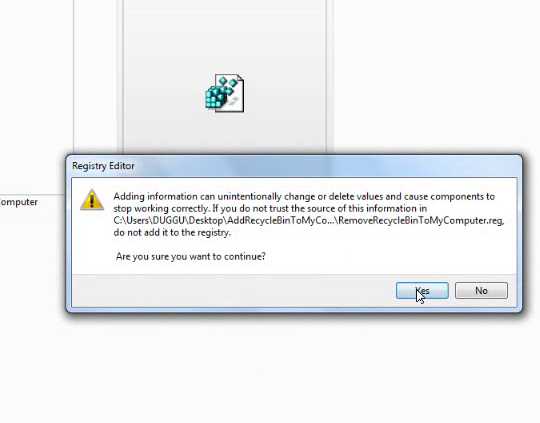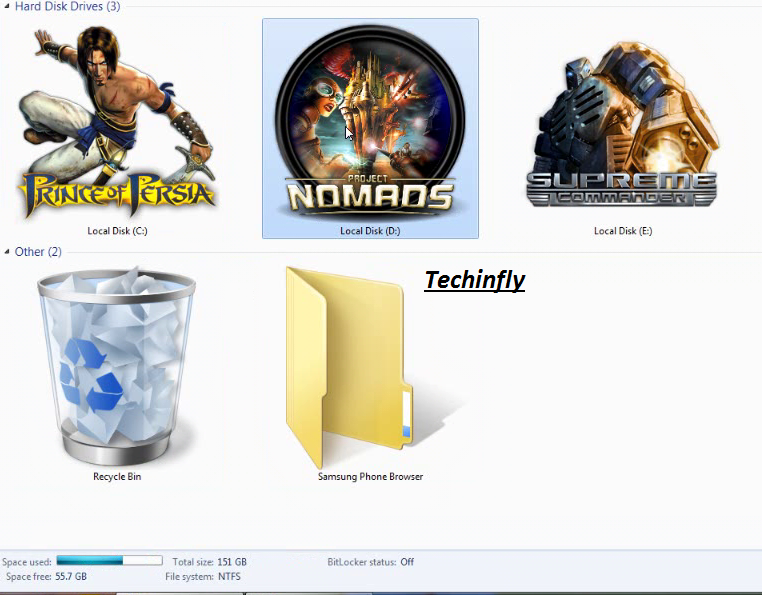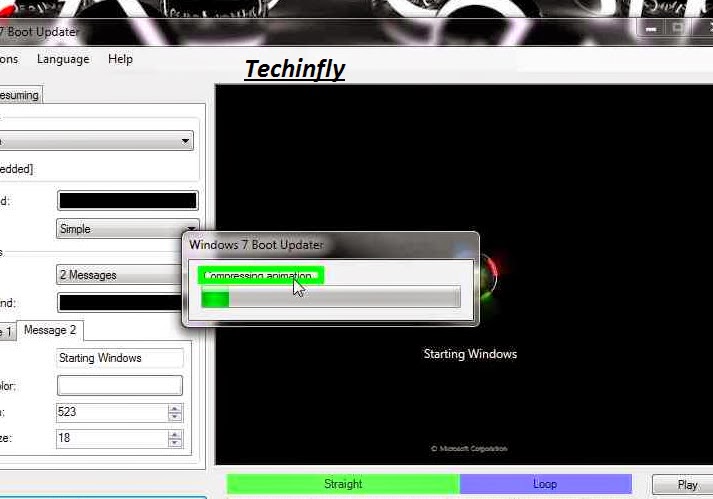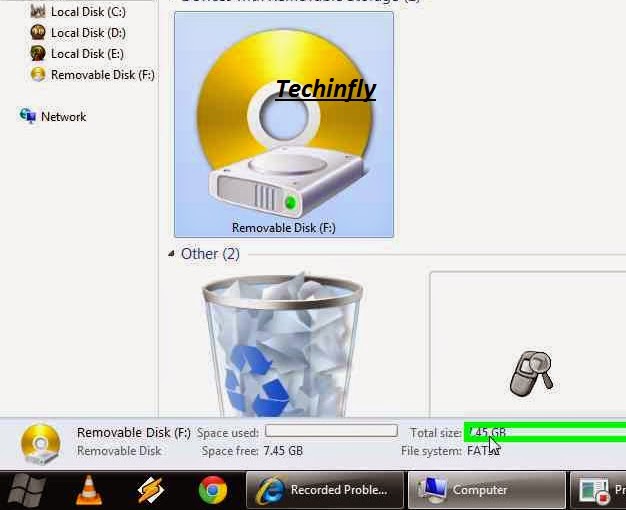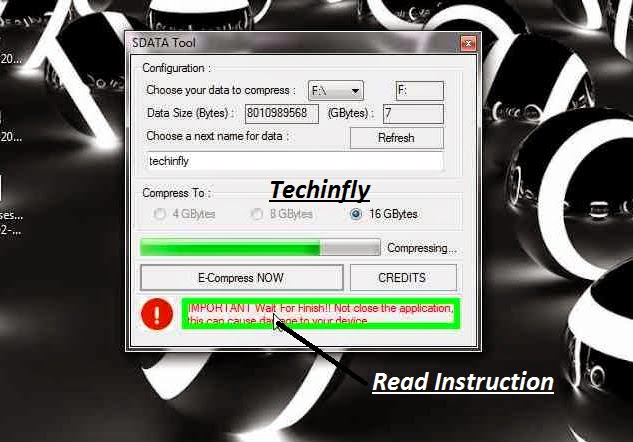Saturday, 16 May 2015
Thursday, 14 May 2015
We continue to update Techinfly because new technologies are being developed continually that introduce new
security exposures. In essence, the security world and its associated challenges
parallel the rate of technology change. That is, as the complexity of technology
increases at an exponential rate, so do the security challenges. This is both
good news and bad news, depending on what side of the fence you sit on. In
addition, new techniques, tools, and attack vectors used to circumvent existing
security technologies are being developed at a mind-numbing rate. You could say
it is the proverbial cat and mouse game; however, the stakes are very real. In
this edition, we have worked tirelessly to update this venerable tome to cover
the latest technologies and provide you with the latest techniques.Hacking is not crime.
Saturday, 2 May 2015
Wednesday, 22 April 2015
Add and Remove Recycle Bin To My Computer
Download Recycle Registry File This Link
Windows Registry Editor Version 5.00
; Add Recycle Bin to My Computer
[HKEY_LOCAL_MACHINE\SOFTWARE\Microsoft\Windows\CurrentVersion\Explorer\MyComputer\NameSpace\{645FF040-5081-101B-9F08-00AA002F954E}]
Windows Registry Editor Version 5.00
; Remove Recycle Bin from My Computer
[-HKEY_LOCAL_MACHINE\SOFTWARE\Microsoft\Windows\CurrentVersion\Explorer\MyComputer\NameSpace\{645FF040-5081-101B-9F08-00AA002F954E}]
And Save RemoveRecycleBinToMyComputer.Reg
Now Double Click This Registry File And Enjoy
Picture Review-
Download Recycle Registry File This Link
OR
Copy This Registry Code In NotePad
Windows Registry Editor Version 5.00
; Add Recycle Bin to My Computer
[HKEY_LOCAL_MACHINE\SOFTWARE\Microsoft\Windows\CurrentVersion\Explorer\MyComputer\NameSpace\{645FF040-5081-101B-9F08-00AA002F954E}]
And Save AddRecycleBinToMyComputer.Reg
Now Double Click This Registry File And Enjoy
Remove Recycle Bin To My Computer-
Copy This Registry Code In NotePad
; Remove Recycle Bin from My Computer
[-HKEY_LOCAL_MACHINE\SOFTWARE\Microsoft\Windows\CurrentVersion\Explorer\MyComputer\NameSpace\{645FF040-5081-101B-9F08-00AA002F954E}]
And Save RemoveRecycleBinToMyComputer.Reg
Now Double Click This Registry File And Enjoy
Picture Review-
Double click on AddRecycleBin To MyComputer
Double Click On RemoveRecycleBin To My Computer
Tuesday, 14 April 2015
Change Drive Icon In Windows 7
Download Icon Changer Click Here
Download Drive Icon Click Here
Picture Review
Thursday, 9 April 2015
Change Boot Animation in Windows 7
Download Windows 7 Boot Updater Click Here
Download Boot Animation Click here
Picture Review
Video Review
Subscribe My Channel and Watch More Videos Click Here
Thnx
How to Increase Any USB Pen Drive
Download SDATA TOOL Click Here
Open SDATA TOOL and Select Your Pen drive Path
Now Click E-Compress Now
Impotent Wait for finish !! Not Close The Application
Picture Review
Tuesday, 7 April 2015
How To Change Start Button in Windows 7
STEP 1- Download Star Button Changer Click Here
STEP 2- Download Start button Icon Click Here
Picture Review Step By Step
Video Review
Subscribe My Channel and Watch More Videos Click Here
Thnx